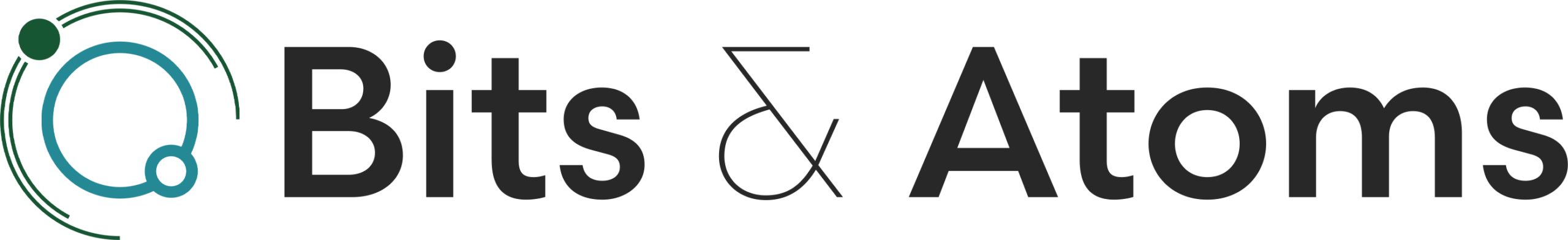Introduction
If you want to stand out in a crowded marketplace like Amazon, great product listings are essential. That is where Amazon A+ Content comes in. But what is Amazon A+ content, exactly? In simple terms, it is an enhanced branding feature that allows brand-registered sellers to include additional text, images, and layout elements on their product detail pages. By using A+ Content Amazon modules, you can show customers why your product is special while creating a more compelling shopping experience.
In this post, we will talk about both basic and premium A+ Content, how brand story features work, and key strategies for making the most of your A+ space. We will also share data-driven insights showing how a+ content on amazon can boost conversions and help your products gain more visibility. Whether you are a new Amazon seller looking to take your listings to the next level or an experienced seller wanting to refine your approach, this how-to guide will walk you through the essentials.
Why Amazon A+ Content Matters
Before we dive into the details, let us answer a fundamental question: what is a+ content on amazon, and why should you care? A+ Content is a feature that goes beyond the standard product description. It lets you add visuals like comparison charts, lifestyle images, or custom text layouts that make your product pages more engaging.
Recent Statistics and Numbers
According to various seller reports, listings with A+ Content can see anywhere from a 5% to a 10% increase in conversions. Some brands have reported even higher gains. In a world where even a small boost in sales can make a huge difference, using amazon a+ content can give you a clear advantage over sellers who do not utilize these enhancements.
Amazon A+ Content Guidelines
To ensure a smooth experience, Amazon has clear rules about how you can format images, text, and layout. For example:
- No Outbound Links: You cannot link to external websites or direct shoppers away from Amazon.
- Limited Self-Promotion: A+ Content cannot include promotional language about discounts, shipping, or deals.
- No Customer Reviews: You are not allowed to include buyer testimonials or star ratings.
By following amazon a+ content guidelines, you will avoid rejections and keep your product pages compliant.
Basic vs. Premium A+ Content
A+ Content is divided into two tiers: Basic and Premium. Understanding both levels can help you decide which path fits your brand’s needs and eligibility.
Basic A+ Content
Basic A+ Content offers modules like:
- Image & Text Combinations
- Comparison Charts
- Q&A Sections
This version is available to brand-registered sellers at no extra cost. It allows you to give more detail about your product’s features, show lifestyle images, and explain product benefits in a more visual way than a standard description.
Premium A+ Content
Premium A+ Content takes it a step further, providing advanced modules and experiences that can significantly enhance how shoppers view and interact with your product pages. Some highlights include:
- Interactive Hover Features: With Premium A+ Content, shoppers can hover over images to reveal pop-up text, highlighted sections, or mini infographics. This adds an engaging, interactive layer, letting you showcase extra product details without overcrowding the page. The result is a more immersive experience that keeps customers interested.
- Enhanced Image Carousels: Premium modules allow you to create multi-image carousels with smooth transitions and clear captions. Shoppers can swipe or click through various angles or use cases, all in one place. This organized display keeps pages clutter-free while highlighting your product’s most important features.
- Larger & More Flexible Layouts: You can arrange bigger images, extra text, and custom designs that match your brand’s identity. This added space is perfect for emphasizing key benefits without overwhelming viewers. Flexible layouts let customers explore product details at an easy pace, enhancing clarity and engagement.
- Video Integration: Unlike basic A+ modules, Premium lets you embed videos directly into your listing. Short clips or demos can quickly show how your product works or why it stands out. These visual aids often increase shopper trust and boost overall conversion rates.
- Optimized for Desktop & Mobile: Premium A+ Content automatically adapts to different screen sizes, including phones and tablets. With over 70% of Amazon traffic coming from mobile users, a seamless mobile layout ensures you reach more potential buyers. Plus, this responsive design keeps your listing looking professional on every device.
To fully capitalize on Premium A+ Content, it’s crucial to align your visual storytelling with your keyword strategy. We recommend using Helium 10, our preferred tool for clients and readers seeking comprehensive Amazon insights. Helium 10 helps you identify the right keywords, optimize product listings, and uncover competitor content gaps—all essential for building effective A+ Content that converts.
Eligibility Criteria for Premium A+ Content
Getting Premium A+ Content is not automatic. You must meet certain requirements:
- Brand Registry: You must be a registered brand owner.
- Use A+ Basic on Multiple Listings: Have at least Basic A+ Content on five listings in the last 12 months.
- Have Brand Story Applied: All your listings should include the Brand Story module.
If you check these boxes, Premium A+ Content can set your listings apart by providing a cutting-edge user experience and giving you more ways to showcase your brand’s story.
Brand Story: Why It Is Important
When you explore what is amazon a+ content in depth, you will realize that branding goes hand in hand with product details. Amazon offers a module called “Brand Story,” which is a unique section you can add above the standard A+ area. It lets you share your brand’s backstory, values, and vision.
How Brand Story Helps
- Build Customer Trust: Shoppers often want more than just product features—they want to know who they are buying from. A brand story fosters a deeper connection.
- Consistent Identity: Brand Story sections keep your brand identity consistent across multiple product listings. This helps you look professional and established.
- Cross-Promotion: While direct promotions are not allowed, you can highlight your brand’s range of products, encouraging shoppers to explore more of your lineup.
Using the Brand Story module effectively can increase buyer confidence and set your listings apart from less brand-focused competitors.
Step-by-Step Guide to Creating A+ Content
Now that we have covered the “why,” let us get into the “how.” This section provides a structured, step-by-step process for adding A+ Content Amazon modules to your listings.
Step 1: Enroll in Brand Registry
You must be brand-registered to access A+ Content. If you have not already done so:
- Apply for a Trademark: Your brand needs a live or pending trademark to qualify.
- Submit to Brand Registry: Amazon will verify your trademark details.
- Wait for Approval: Once approved, you can access a variety of brand-building tools, including A+ Content.
Step 2: Choose Which Products to Enhance
Start by identifying which products will benefit most from A+ Content. Factors to consider:
- High Volume or High Margin: Investing time in your best sellers or most profitable items often yields the biggest return.
- Complex Products: Items that need more explanation or visuals tend to see a bigger boost from enhanced content.
You can always add A+ Content to more listings over time. Prioritize your top performers first, then expand.
Step 3: Plan Your Modules
Amazon provides pre-formatted “modules” for Basic A+ Content, each with different layouts for images and text. Decide which modules will best convey your message:
- Image + Text Overlays: Great for highlighting product benefits in a visual way.
- Comparison Charts: If you have multiple related products, show how they differ.
- Q&A Section: Address common customer questions.
If you are eligible for Premium A+ Content, explore advanced modules that offer dynamic layouts. These allow you to add videos and other interactive elements, which can greatly enhance the overall user experience.
Step 4: Create & Upload Your Assets
Gather the following assets:
- High-Resolution Images: Follow Amazon’s dimension and quality requirements.
- Brand-Consistent Graphics: Use color schemes and fonts that match your brand identity.
- Concise, Keyword-Rich Text: Keep text blocks short for easy reading. Integrate focus keywords (like amazon a+ content guidelines or what is a+ content on amazon) naturally.
Once you have your visuals and text, go to the A+ Content Manager in Seller Central:
- Select “Start Creating A+ Content”
- Choose a Module Template
- Upload Images and Enter Copy
- Preview the Layout
- Submit for Approval
Amazon will review your content to make sure it meets their guidelines. Most approvals take a few business days, but sometimes you might get feedback asking for changes.
Step 5: Test and Optimize
After your A+ Content goes live, measure its impact on your metrics:
- Conversion Rate: Check if the percentage of viewers who buy increases.
- Session Duration: Customers might spend more time on a well-designed product page.
- Return Rate: Sometimes better product education means fewer returns due to misunderstandings.
If certain modules are not performing as expected, revise your images, text, or layout. A/B testing is possible by rotating modules every few months or creating different A+ designs for variations of the same product, then comparing the results.
Need help with visuals or layout planning? Explore our Portfolio to see real examples of storefronts, infographics, and A+ visuals we’ve created for brands like yours.
Strategies for Great A+ Content
A+ Content is not just about pretty layouts. It requires strategy and alignment with your brand’s overall goals. Here are some best practices:
- Focus on Benefits, Not Just Features
- Instead of saying, “Product has a 10-inch diameter,” highlight what that means for the user: “Fits easily on most countertops for convenient everyday use.”
- Instead of saying, “Product has a 10-inch diameter,” highlight what that means for the user: “Fits easily on most countertops for convenient everyday use.”
- Use High-Quality Visual Storytelling
- Show real-life scenarios or lifestyle images that help customers imagine using the product.
- Infographics can highlight key features or technical specs in an easy-to-read format.
- Show real-life scenarios or lifestyle images that help customers imagine using the product.
- Keep it Readable and Simple
- Break up text into short paragraphs or bullet points.
- Avoid overly fancy words that might confuse your audience.
- Break up text into short paragraphs or bullet points.
- Leverage SEO
- Incorporate relevant keywords like a+ content amazon or amazon a+ content guidelines naturally in headings and text.
- Avoid keyword stuffing by focusing on clarity and flow.
- Incorporate relevant keywords like a+ content amazon or amazon a+ content guidelines naturally in headings and text.
- Stay Compliant
- Double-check that you have not included any promotional language or references to reviews, shipping, or pricing.
- Use high-quality, original images to avoid rejection.
- Double-check that you have not included any promotional language or references to reviews, shipping, or pricing.
Common Mistakes to Avoid
Even experienced sellers can make errors when they first start working with amazon a+ content. Here are a few pitfalls to watch out for:
- Overloading with Text
- A+ Content should be visually focused. Too much text can overwhelm customers.
- A+ Content should be visually focused. Too much text can overwhelm customers.
- Poor Image Quality
- Grainy or incorrectly sized images make your brand look unprofessional.
- Grainy or incorrectly sized images make your brand look unprofessional.
- Inconsistent Branding
- Make sure your color palette, tone, and layout match your product packaging and brand identity.
- Make sure your color palette, tone, and layout match your product packaging and brand identity.
- Ignoring Mobile Shoppers
- Many shoppers browse Amazon on their phones. Ensure your layout looks good on mobile devices.
- Many shoppers browse Amazon on their phones. Ensure your layout looks good on mobile devices.
By addressing these issues up front, you will have fewer rejections and a more professional, customer-friendly page.
How A+ Content Boosts SEO
While A+ Content itself does not directly influence Amazon’s search algorithm, it can help indirectly:
- Improved Conversion: Better conversion rates often lead to higher placements in search results.
- More Time on Page: Engaging visuals keep shoppers on your listing longer, signaling relevance to Amazon.
- Reduced Bounce Rate: If a customer leaves quickly, it may show a lack of interest. Quality A+ Content encourages them to stay and explore.
You can also include relevant keywords in your A+ text modules to bolster your overall listing SEO. Just remember to keep your focus on readability and user experience instead of heavy keyword placement.
Conclusion
Amazon A+ Content, whether basic or premium, is a powerful tool that lets you showcase your products and build a strong brand presence. Premium A+ Content, in particular, offers added benefits like embedded videos and advanced mobile optimization—major advantages when the majority of Amazon shoppers browse on their phones. By following amazon a+ content guidelines, focusing on design and storytelling, and regularly measuring performance, you can stand out in a competitive marketplace.If you are ready to refine your approach and see how enhanced content can transform your listings, our team at Bits & Atoms is here to help. Book a call today to learn more about our custom strategies. You can also explore our past work and success stories by checking out our portfolio on the website. Let us elevate your brand’s presence on Amazon and beyond.